
Summary
The are many different flavours of managed AWS services available on the market. How do you find the one that's right for your team and evaluate it against a...
The cloud is an amazing but complex platform and making the most of it can be difficult without experience.
Achieving desired resilience, performance, availability, access, security, scalability and disaster recovery capabilities without incurring hidden costs or barriers further down the line should be your businesses ultimate focus.
The business risk to moving your software product or service to the cloud is significant. There's so many variables to consider. So much could potentially go wrong, and at the end of the day, your software is part of, or possibly your primary business function. You can't afford any hiccups or failures and that's why so many businesses haven't either made that leap, or worse, have abandoned their cloud project.
In this guide, we address general technical concerns and how to tackle the knowledge gap, explain cloud components, how they fit together, comparing traditional infrastructure to cloud infrastructure, and which cloud services are best suited to software providers.
Most software providers have common goals at the most basic business level - to evolve your solution and stay ahead of your competition, grow your customer base, and increase revenue and profit. And to do that, your solution must be delivered over a stable platform.
Each of these areas presents a challenge to overcome which can be tackled by varying mainstream solutions. But very few of those solutions can address all those challenges. The cloud can.
Many of today's software giants such as Microsoft and Adobe, have successfully deployed their product via the cloud many years ago. Their software solutions are now that established, stable,
and feature rich in the cloud environment, an expectation has been set with the consumer to access software online.
Despite this major change within the industry, small to medium software vendors are still situated within their own onsite infrastructure, co-location, or managed hosting, and can still be unaware of the gains that can be had by choosing to move their solution to the cloud.
Benefits can include regular income from monthly user subscriptions, closer control of licenses, and the ability to manage and deploy software versions directly to the end user.
By choosing to deliver your software solution via the cloud, it offers easier access to the end user, enabling faster purchase decisions and instant and repeatable revenue for your business.
But you also gain more insight into your end users and the ability to report on activity, enabling you to assess areas of your solution that might need improvement, identify successful features that could be developed more or monetised, such as leveraging extra fees for heavy usage of your software or new features and tools.
The largest gains, we believe, are from the platform itself which primarily relate to business savings, but also touch on increasing growth.
The challenges faced managing platforms and infrastructure are sporadic and consequently, issues such as security and outages are not generally invested in or measured in the same way.
Consider, for example, a server failure in a colocation centre. It's something that you have a contingency plan for, but would it have an accurate cost to the business allocated? Think about the man hours involved to drive there and back to your colocation centre with new equipment that you've invested in which is sat on standby, and the time it takes to perform a physical swap out.
Regulatory compliance is another area of your software solution that takes considerable time to manage, implementing and maintaining different policies. The more compliance you have in place, the larger your addressable market becomes.
At the point when business success requires your infrastructure to grow, your faced with further investment in servers because you can only scale horizontally, requiring further rack space, storage, redundancy, cooling, and power to name but a few.
There's also the time it takes to solve performance issues, general management of the servers and their platform, ensuring security and the disaster recovery plan is up to date. The cloud addresses all of these problems to varying degrees, providing significant benefits that are not immediately realised. Yet it's still not widely embraced, provoking the ultimate question, why is that?
There's many reasons why cloud projects don't get off the ground but when you analyse the objections raised, you find several key culprits that reoccur each time.
A lot of businesses prefer to do things in-house, even when it comes to managing IT infrastructure. Typically, software providers will utilise existing resource such as developers to maintain traditional infrastructure because of the familiarity with the technology. However, cloud technology is such a vast subject, the knowledge people have around it can be limited, even for developers.
To overcome this challenge, either new skills need to be learnt, which distracts your key employees from performing their role to look after your product or you need to consider hiring in skills.
You are then faced with how to choose the right cloud service for your software solution, working out your monthly billing might be based on your architecture and usage as well as the complex licensing, building your new architecture to at least meet if not exceed your current performance levels, how you'll migrate to it, and finally maintain your new infrastructure and platform. You also must consider the continued challenges of resolving unknown issues between your software and the infrastructure.
What's stopping you from getting your software into the cloud?
The number of variables you must plan for in any physical infrastructure change is vast but compared with the move to something that's a brand-new concept to a business, and possibly yourself too, those variables multiple exponentially.
Preparation and research is key to a smooth transition to the cloud. But we're not just talking about reading up on Amazon AWS or Microsoft Azure's websites.
You may only be thinking about moving one aspect of your business to the cloud, but we've found that most businesses are pleasantly surprised by the results and choose to migrate more of their business almost immediately after.
Taking the time to scope your full business requirements and create a phased plan now, means that you will have the right architecture in place, available to scale when you're ready. It's always an eye-opening exercise for any company too!
But you also need to think about your company's primary goals. What is it you are trying to achieve through this process?
Having goals keeps your project focused.
It's all obvious preparation but it's surprising how often one or more of these areas are overlooked, impacting on project deadlines and spending valuable resource working out what's gone wrong.
Choosing the right platform is crucial. It can affect business costs, scalability, your application, and potentially your clients to name but a few.
If you find that you are struggling to identify the right platform or service in the cloud, or maybe not even thought about it — that's ok. Really. It is.
The services in any cloud are rarely 1:1 feature equivalent with their non-cloud counterparts meaning it's difficult to do a comparison. What most businesses don't realise, is that the platform described as the perfect solution in the providers literature isn't cost effective or sometimes even workable and it certainly won't offer up the alternative ways to achieve the same outcome.
Realistically, unless you have a cloud expert in your team, and by that, we mean someone that's completed multiple deployments focused around software applications, you're going to struggle to pick the right one for your business.
It's quite common to find that software vendors have homed in on PaaS before they approach us. PaaS is ideal for software written for a particular providers platform, not legacy code.
The service most established vendors end up using is IaaS because it's easier to transition existing code, it's cloud agnostic and doesn't require current existing proven and fully tested code to be re-written specifically for a single cloud provider, adding unnecessary risk, unless there is good reason.
For this reason, we've focused this white paper around that.
The cloud provides a lot of services and features which help to reduce the effort and skills required to deploy services and applications.

But even with these services in place, there is more to running and managing Infrastructure as a Service (IaaS) than assumed or fully disclosed by cloud providers as some services may not be included as default, at all or could even be an additional significant cost.
IG CloudOps have been running Infrastructure as a Service (IaaS) in the form of virtual machines on Microsoft Azure since 2011 and Amazon Web Services since 2016. During this time, we've discovered that many services required for traditional, on-premises, VPC or co- location services, also apply to our resources in the cloud.
We have grouped the services into eight main categories and highlighted myths, wrong assumption, and best practice:
The cloud provides some great networking functionality, but it's still important that any deployment of a Virtual Network is planned correctly, and networking experts are consulted in a similar way as would be for a new data centre's network.
There's a lot of resilience and reliability within the cloud; but these features are often assumed incorrectly to provide disaster recovery.
For instance, any data or infrastructure placed with a cloud provider is at risk of data corruption or even data loss and provisions should be made for this.
Our team always recommends that clients use as much of their existing disaster recovery procedures and investments as possible so that recovery procedures of cloud resources are as close as possible to your proven and familiar recovery plans to support consistency of management/operations.
If you require additional functionality, providers like Microsoft Azure do provide Recovery Services in the cloud for Virtual Machine snapshots which can be backed up to another region and recovered as Virtual Machines directly on Azure but there are additional costs to this service and the MTTR can be higher than on-premise solutions and existing business SLAs.
In both AWS and Azure, you can make use of the Operating System Images the cloud provider offers. You automatically receive the latest updates of the Operating System when you deploy the virtual machine.
However, after deployment, it's your responsibility to manage and monitor software updates for both the Operating System and any additional software you may have deployed.
Security
The cloud provides some level of defence when it comes to Security. We've used Microsoft Azure as detailed example of what's covered, but the same principles apply to AWS:
What's not clear though, is security at the Operating System level and above for IaaS and service/endpoint level and above for PaaS is still your responsibility, including public internet security if any ports are opened on public IP addresses.
In terms of exposure, this still leaves the majority of security-related risks with your business.
Authentication and authorisation is the most common service overlooked when people are thinking about deploying resources to the cloud.
For example, if we look at access to the management interfaces on Microsoft Azure, it's typically secured using Azure Active Directory Services, but access to the Virtual Machines or applications on the Virtual Machines themselves is often overlooked.
Although it is work in progress and supported in some edge cases, the most common misconception about Azure Active Directory is that it can be used for all Authentication and Authorisation services (AD Domain Servers) in Azure, but this isn't the case — you should consider your IaaS as simply another of your data centres so that all risks can be assessed, and requirements produced before choosing a product/service for your security services. Convenience is rarely the most practical or secure solution.
The same applies to AWS, although terminology varies for the product names, the features and principles are the same.
When you deploy Infrastructure as a Service (IaaS), you are responsible for everything from the Operating System upwards, which includes Antivirus/Malware.
As with many of the other services, we would always recommend using your existing investments in Antivirus/Malware if possible for consistency and familiarity reasons.
Alternatively, if you've chosen Azure, it does have an optional feature on VMs for Antivirus/Malware, but they will result in additional costs.
Although cloud providers offer a basic level of monitoring such as:
Most businesses require something a bit more sophisticated and certainly something that will provide more historical data and allow the creation of reports and/or alerting.
If this is the case for your business, extra budget will be required, but it is possible. You'll require a server/infrastructure monitoring solution much as it would for on-premises or utilisation of additional Azure services such as OMS, Log Analytics and Diagnostic Data services or AWS services such as Amazon Inspector and Amazon Guard Duty.
All the services we've talked about in this section, along with the provision of the services initially, typically require some level of configuration management to ensure everything is deployed correctly.
You can make use of the individual services each provider offers. For example, Azure has a very good PowerShell API for provisioning/updating services running on Azure and it is recommended that all deployment and updates are made through this API so that the scripts can be bundled into change scripts.
However, configuration of the Operating System, deployment of software and software changes all need to be handled externally. This is usually done using the same tools and software that that you may already be using on traditional server infrastructure such as: would be used on-premise:
There's lots of factors to also consider around a migration too as well as ongoing maintenance.
What's your situation?
Where are you moving from and too?
Your situation will have the biggest impact to your migration plan.
Whatever your situation is, the same underlying principals still need to be considered when you're planning your migration.

The most common option businesses lean towards is moving directly to the cloud provider (Azure or AWS), but boundaries for responsibility aren't always clear. Depending on what platform (IaaS or PaaS) or service is selected, can affect what your business will be responsible for.
We've created a breakdown to help explain.

Costing for the cloud can become quite complicated very quickly due to the number of meters, resources and different prices for different resources in different regions.
The information below is based on Microsoft Azure and provided as a guide to the relative costs of the different resources and should be viewed as estimates for generic example purposes only.
As a guide, the diagram below gives an idea of where the most significant costs typically are for an Azure subscription, where the cost increases from left to right.

Infrastructure as a Service (IaaS) involves the purchase of resources such as bandwidth, networking, storage and compute. The resources you purchase are allocated, which means the utilisation of them is controlled by you e.g. if you have a Virtual Machine you can use as much of the CPU and Memory as you need up until the maximum you purchased. Typically for IaaS, once you reach the limit you will notice performance issues.
However, Platform as a Service (PaaS) is different. Microsoft manages the IaaS resources on your behalf to provide a consistent service at a consistent performance level or SLA. Microsoft, therefore, throttles your access to the service purchased performance level to ensure you do not exceed this and to ensure your access to the service does not impact other customers. This is important because your service won't simply slow down, it will always perform at the same level or queue up requests if you exceed the agreed performance level(s).
Therefore, pricing for the PaaS services is typically provided at fixed service levels involving some arbitrary unit which Microsoft has designed to reflect the resources the services uses.
Typically, the more resources (CPU, Network, Storage) required by your service the higher the cost. Unfortunately, because the resources are attributed through an arbitrary unit, it is often not possible to predict the performance/service level or relate this to an on-premise equivalent because the details of the unit are not available and therefore testing should always be performed when using PaaS to ensure you are aware of the level required for your application as costs differences between service levels can have large impacts on budget requirements. Also, be aware that bandwidth/data transfer will still be charged for PaaS services and for some services storage will also be applicable unless it is included in the services plan.
Establish your goals and needs. What must you have, should you have, could you have, and would like to have. From here, a good advisor will be able de-risk your project and deliver an affordable and flexible solution that achieves your requirements.
When it comes to evaluating any potential cloud service, researching and identifying a possible concept is easy—there's plenty of material to sell you the dream.
Here are two key facts that are not shared with the marketing materials found online by providers and vendors. First, those services are generally targeted in the first instance at businesses with none legacy code, and second, taking that theory and putting it into practice is a completely different matter and is not supported by the cloud provider.
There isn't a ‘how to’ guide to download or free online technical support from Microsoft or Amazon to help you through a ‘step by step’. You are on your own, surrounded by a wealth online documents that may help or hinder you.
Choosing a vendor that has your businesses best interests at heart is a challenge, just like buying any other product or service. Here's some of our best tips on how to select one.
The cloud is a service, but it's not that easy to change further down the line like swapping energy providers, so it's important to get it right as early as you can. Finding a provider that highlights help on the path to the cloud rather than the end goal of hosting is more likely to offer honest advice about what's best for your business.
Look for a provider that offers a menu of services that you can select from. If they're offering that flexibility of choosing how much help you require and most importantly, not insisting to host through them, you can be confident the result will reflect your business goals.
Providers who are cloud agnostic, offering more than one of the cloud solutions available today, again, increase your chances of a well-balanced engagement.
Remember, your chosen provider should be placing your application/solution first, working with you to understand how your software works before suggesting services or platforms. You shouldn't have to adapt your software for the cloud. Adapt the cloud services and architecture to your application.
The bigger the provider, the less advice you get. It's sad, but true. After all, it's not in the interest of a big provider to offer advice for clients of every size during onboarding.
You should be offered alternative options of how to achieve your goal. There's so many parameters to choose during configuration — that's why most businesses need advice. So, if you're only being offered one solution, question why, and if you have doubts, get a second opinion. Any company worth their weight, should be able to offer that.
Our best advice is to have a look at what's out there, but then seek advice before committing.
We've worked with many software providers, assisting in the reinvention of their business into the cloud and because of that experience, we've been able to create a unique set of services perfectly suited to that market sector.
The services are available as a menu, giving you the freedom to choose how much help we provide. Each service is also flexible, so you can create a truly personalised consultative experience which is affordable and supported by actual experts.
Our services will help de-risk your project, provide a personalised approach, ensuring your chosen solution is right for you, and provide the right level of support that your business requires.
Why eat into your business margins? We find so many software providers considering carrying out the move internally. Your developers should develop, not migrate, create and maintain servers.
The temptation to use your technical team to work on this challenge probably won't have factored in that it is a large learning curve, and there's plenty of room to potentially get several aspects wrong. Those wrong decisions won't stop your move and they may not even hinder it at first. But there's a strong probability they'll cause infrastructure and cost problems further down the line. It's one of the things we've learnt from many clients—getting it right first time saves money.
Having access to that technical experience to optimise environment, budget, performance, architecture, and availability, as well as best practice to manage monitoring, security, network management, patching is invaluable. Picking the right service and vendor will help you balance those costs for all attributes to deliver the best possible solution for you.
We help engineer a balanced solution that can work for you, with services created with flexibility in mind. Your cloud migration plan and proposed architecture should complement your businesses goals and timelines.
During a consultation process, we advise what services you'll benefit from most, but we will also look to tailor each of those services to ensure you get the result you require.
We're flexible, independent, and agnostic - we'll tell you if there are cheaper options. How many companies have you already spoken to that have tried to lock you into a hosting contract through them? Or encourage you to use a cloud manufacturer?
To us, choosing a cloud provider is like choosing a commodity or brand. At the end of the day, it's your choice and all we can offer is our best advice. Choosing a vendor to supply that commodity is again, another choice. And again, all we will do is offer our best advice and all the options available through us or direct with the providers.
Support in your time zone from 3ʳᵈ line experts that will help you solve slow server problems and work out if a problem sits with infrastructure or software.
IG CloudOps started out as a software developer. Today, we support a lot of software vendors in their journey to the cloud and their tenancy, but we've also been a software vendor developing apps in our early days and since 2010, hosting and maintaining customised SharePoint installations for businesses across the UK.
Our support isn't read from cue cards via first-line support like many mainstream providers. It's delivered by 3ʳᵈ line experts specialising in infrastructure as well as development. They've been with us since our early years and take immense pride and pleasure in helping our clients. We recognise that this is an important part of our service because it's regularly commented upon by almost every new customer.
If you’re experiencing any of the challenges explored here, or need to gain greater visibility and control of your cloud implementation, please do get in touch with us and a member of our team will be happy to talk through your needs.

The are many different flavours of managed AWS services available on the market. How do you find the one that's right for your team and evaluate it against a...
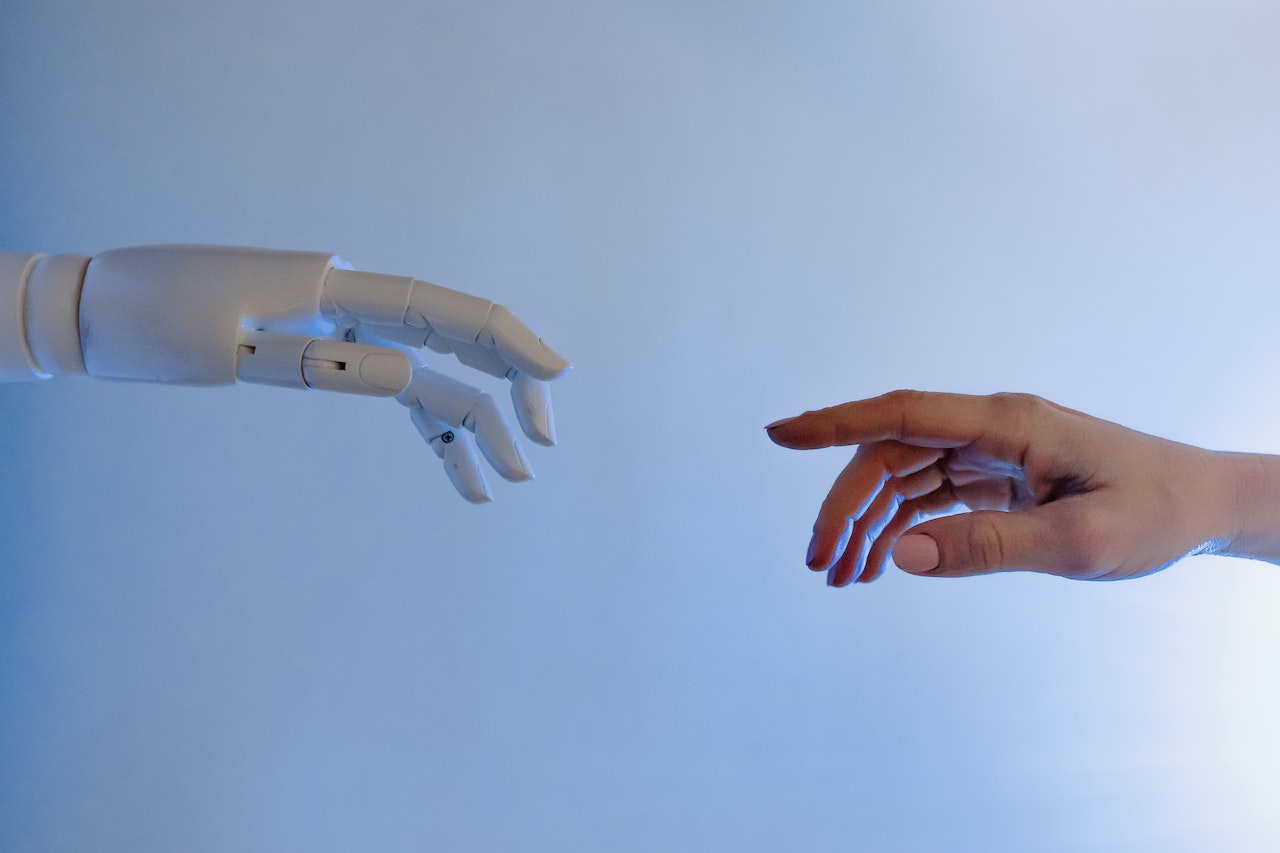
If you don't have the resources in-house to manage AWS then a partner with the right experience can help you look after your AWS deployments. That's where partnering...